Deploying BusinessObjects XI on remote web servers just go a whole lot easier!
BusinessObjects has always been easy to install when you take the default settings and do a single server installation, but what about when you are trying to install BusinessObjects across a number of different web servers. As Murphy’s law dictates, the documentation never seems to talk about your specific scenario. Am I right?
Welcome wdeploy!
Well, BusinessObjects has developed a really nice little deployment helper program called wdeploy. This is not available through the standard software download site, but rather is available from technical support:
The documentation is located here:
Download wdeploy documentation here
wdeploy Enhances Performance
Many customers choose to implement an external web server in front of the BI stack for one or many of the following reasons:
- They wish to implement a DMZ
- They wish for the web server to serve up static web content only, thereby removing this load from the web app server
- They wish to offload the SSL work from Web App Servers
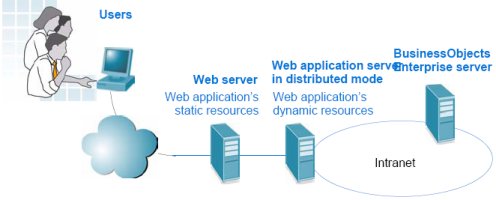
The key capabilities of wdeploy is that is loads the right resources on the right server. It can take the standard desktop.war file produced during installation of BusinessObjects and break it apart into two smaller WARs. One WAR just containing the static content and the other WAR containing the dynamic JSPs and Servlets.

Hie,
ur page is quite informative but the download link (downloading wdeploy directly) does not function.
regards
Thanks Steve. I have updated the links.