 Have you ever been confused by directions or road signs? Sometimes information doesn’t bring clarity. Hopefully this blog will bring some clarify to potential issues you might encounter in your upgrade to SP2. I can’t believe this is my 4th post about the subject.
Have you ever been confused by directions or road signs? Sometimes information doesn’t bring clarity. Hopefully this blog will bring some clarify to potential issues you might encounter in your upgrade to SP2. I can’t believe this is my 4th post about the subject.
Issues When Moving From Fix Pack 1.6+ to SP2
I made the move to SP2 several weeks ago from XI 3.1 FP 1.3, but what I have since discovered is that not everyone’s journey has been so straight forward. If a BusinessObjects system was using XI 3.1 FP 1.6 or later, then you may run into issues after you upgrade to SP2.
It seems that at the time SP2 was being built, all the fixes up to FP 1.5 were included; however there have been a number of additional FixPack releases SAP BusinessObjects XI 3.1 since then. SAP has released Fix Pack 1.6, 1.7 and 1.8. These three releases included DLLs that were newer than the DLLs in the SP2 release because they contained fixes that were not originally in SP2. If this is the case for you will want to move to Fix Pack 2.1 immediately.
What happened?
What I’ve discovered is that due to the desire to keep the size of Service Packs as small as possible, the service pack does not overwrite all the DLLs on the system. Instead, the service packs looks at your system and only replaces those DLLs which are older than the DLLs within your BusinessObjects XI 3.1 environment. This means that if you upgraded to FP 1.6, 1.7 or 1.8, some DLLs will be newer than the DLLs contained within SP2. This can introduce incompatibilities.
For example, if you use WebIntelligence, you may notice that after sometime the WebIntelligence Server stops functioning and you get the following message when opening a WebIntelligence document:
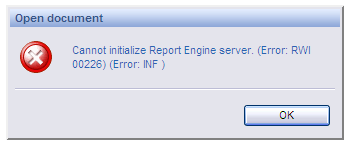
The Good News
The Good News is that engineering has already identified this issue and has fixed it through the release of Fix Pack 2.1. If you read the release notes of Fix Pack 2.1, you will see the following:
BusinessObjects XI 3.1 and Crystal Reports 2008 Service Pack 2 Fixed Issues This Service Pack can only be applied on top of BusinessObjects Enterprise XI 3.1 / Crystal Reports 2008 SP1. This Service Pack includes all XI 3.1 FixPacks up to 1.5. Note If you install XI 3.1 SP2 in top of FixPack 1.6 or later, reinstall the latest 2.x FixPack. Each machine in your deployment must be updated separately with the patches you require. A separate patch is available for each BusinessObjects product that has a standalone installation.
There it is. Tucked into the release notes of Fix Pack 2.1 it explains that if you are on a later fix pack, you need to install Fix Pack 2.1. I would welcome your suggestions to pass on to the BusinessObjects engineering team of ways to avoid this in the future.
«Good BI»

Hey!
Great road sign!
I would suggest not to fix your system if it’s not broken, ie don’t apply fix packs immediately unless you need it.
It was interesting to see that within http://service.sap.com they have added a note that says:
If you install the Windows package “BOE XI 3.1 ServicePack2 (Server + Client)” or the Windows package “BOE XI 3.1 ServicePack (Client Tools)” and no subsequent FixPack, and if you define OLAP Universes, we recommend that you install the “HotFix for BOE XI 3.1 ServicePack 2” patch level 1.
I want to update to SP2, but the more I read about it, the more it confuses me: Lets say, I have Fixpack 1.7 applied. Now, in order to get the new features of SP2, do I have to install SP2 followed by an installation of Fixpack 2.1
OR
Is it enough to install just fixpack 2.1 ?
To upgrade to SP2 from Fixpack 1.7, you must FIRST install SP2 (remember to use the silent install) and then you must ALSO install FixPack 2.1. You cannot install FixPack 2.1 without first being on SP2. Hope that helps.
Our BOE XI 3.1 environment has recently been in a bad shape. Functionalities such as scheduling of reports, etc break. Now we are trying to set up the BI 3.1 environment afresh. I need to install ‘upto’ BOE XI 3.1 SP2 (re-released).
What do you recomment should I install to be in the best shape?
extension of my querstion– > I also need to install BO Data Services 3.2 on the same machine. I know that BI 3.1 ( base installation) breaks the .jar files of Data Services 3.2. If you can, please throw on some light on how could I get BI Xi 3.1 SP2 and Data Services 3.2 on the same machine.
HI
I am installing Boxi 3.1 fresh on a windows 2003 server. it has already xi r2. i want to keep both the versions. Can i do that. Also once i install 3.1 do i need to install fix pack 1.1 .. to 1.5 or to 1.8 or Can i directly install SP2 on 3.1 and then Fx pack 2.1. will this work..
thanks
You cannot run two versions of BO on the same Windows box. This is only possible on Unix/Linux.