I recently received an urgent email from a customer who was days from going live with their new SAP BusinessObjects environment. After checking the supported platforms guide, they suddenly realized that their combination of products wasn’t listed in the document. They said:
According to the BO website Product 5.x will not be certified until BusinessObjects XI 3.1 SP3. We need Product 5.x to be certified on BusinessObjects XI 3.1 SP2 ASAP.
How Do I Know If I Am Supported?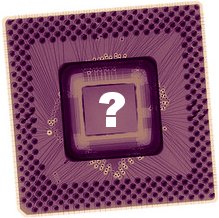
You need a copy of the Supported Platforms Guide for your product. This guide contains the list of our supported product combinations. That means this combination of those product versions together with BusinessObjects have been tested to work together prior to the release. Should problems arise with your configuration, our product team will escalate the issue in an attempt to resolve the issue.
Where is the Supported Platforms Guide?
The first thing I discovered after doing some research is that it has been moved. The guides are still accessible from SDN but they may not be the most up to date. Unfortunately you’d never know it. I downloaded the latest guide from SDN for Windows dated March 2, 2010 and it looked good. It was only after talking to a colleague that I discovered a more recent version (with an updated SAP layout). This is where you can find the latest information:
Historically these guides have been called a number of things: Supported Platforms Guide, BusinessObjects PAR (Product Availability Report). Now I introduce you to PAM – The Product Availability Matrix.
Navigating the Product Availability Matrix (PAM)
You will need to navigate the PAM to find your supported platforms guide. I suggest the following step-by-step navigation.
1. From within the search box, search for: XI 3.1
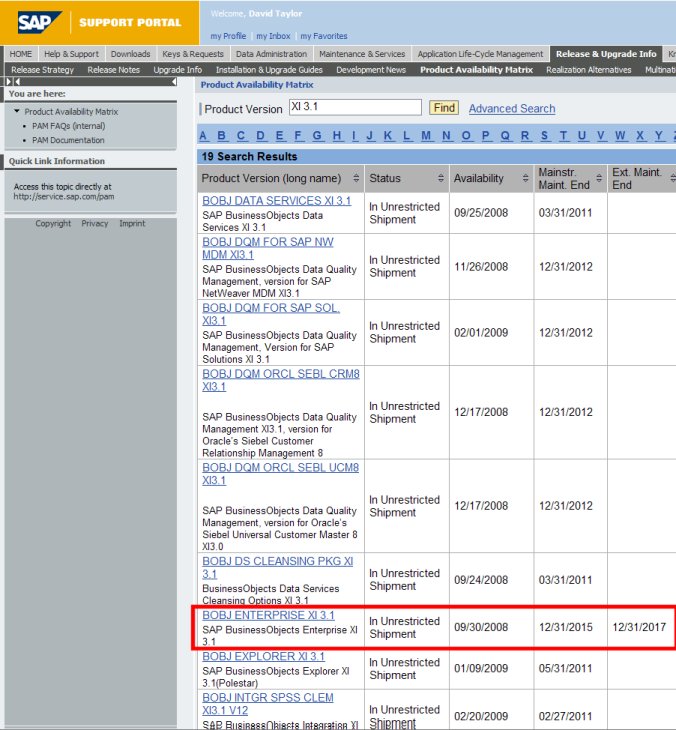
2. Next scroll down the list until you see SAP BusinessObjects XI 3.1
3. Next, click on the product you are looking for. In this case SAP BusinessObjects XI 3.1.
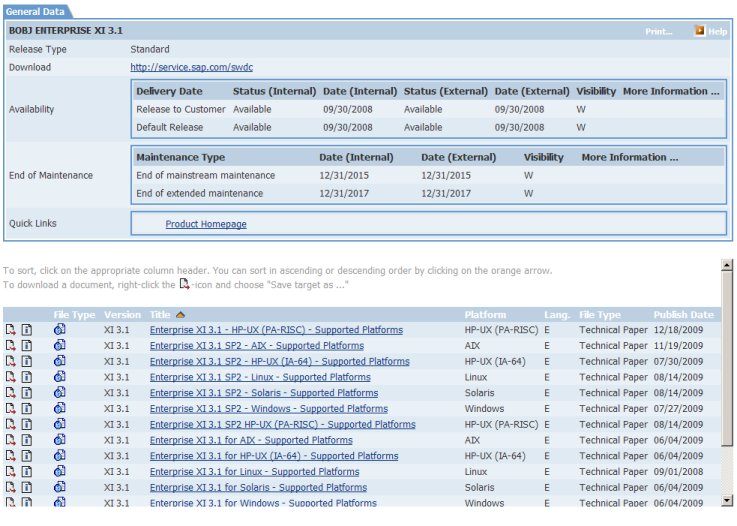
Notice you can see all the supported platform guides for all the releases and Service Paks. This is where you will always find the LATEST supported platform guides which outline what versions of what supplementary products we support with SAP products.
So What If My Product Version isn’t Listed?
Just because your combination of product isn’t listed doesn’t mean it won’t work. Unfortunately, there isn’t time or resources to test every possible combination of products, so we choose a few to test prior to each release.
Vendors are constantly fixing bugs and providing incremental enhancements to their software solutions, which means the target is always changing.
So what about incremental releases? Our general policy around “Incremental Release Support” is mentioned under the sections for Application Servers and Portal Servers. Here is the text:
Application Server Incremental Release Support Policy Specified application servers versions have been successfully tested by Business Objects. Incremental releases of the specified versions defined by the last number in the application server name will be supported as they are made available, but may not have been tested by Business Objects. Exceptions in support will be documented.
In general, this policy is also true for device drivers and other integration points. The first thing to do is to check the vendor’s website and see what statements they make about compatibility.
- Here is a sample page from Netezza talking about ODBC driver compatibility. http://www.netezza.com/data-warehouse-appliance-products/compatibility.aspx
The main question for the vendor is whether the new product release just a cumulative set of bug fixes and performance enhancements, or if new functionality was introduced which might affect backward compatibility.
- For example, if the BusinessObjects product guide refers to Netezza ODBC v4.0 and Netezza ODBC is currently v4.6, and v4.6 comes from the within the v4.0 product umbrella with cumulative bug fixes, etc, then SAP BusinessObjects will support you.
In the past BusinessObjects has recommended that customers with legacy databases get supported by upgrading their database drivers. For example, after Oracle 9 went out of support within the BusinessObjects Platform Guide, customers were able to access their Oracle 9 data through their “supported” Oracle 10g database drivers. This was supported because ORACLE provided 100% compatibility of Oracle 10g drivers against Oracle 9 databases… and BusinessObjects Platform Guide supported Oracle 10g drivers.
- Using the Netezza example again, since Netezza says their v4.6 driver is compatible with v5.0 and THEY guarantee compatibility, then you can infer that BusinessObjects can also run the v4.6 driver against the Netezza v5.0.x Appliance Software.
Just Checking
In the case of SAP BusinessObjects, if the technical support team suspects that another vendors software might be causing an issue and the version of the software is not on our recommended product list, then the SAP team may ask you to move the software onto a “certified” release.
- Let’s say I decided to roll out Netezza ODBC v5.0 and I called technical support with an issue. If we troubleshoot the issue and determine that the issue could be driver related, you may be asked to install Netezza ODBC v4.5. If after doing this, if the test still fails, the issue can be escalated. If the test is successful and it points to the vendor’s software, you may be asked to move to a supported version, e.g. Netezza ODBC v4.5.
When Things Don’t Work Out
Although it is rare, occasionally an incremental release by a database vendor introduces new bugs or functionality that renders the software incompatible with BusinessObjects. One case in recent memory was Oracle v9.0.21. The release was so buggy that customer EITHER had to downgrade to an earlier supported Oracle release or wait for the next Oracle release. After tech support looked into the issues, it was clear that the problem was related to this release of Oracle. In such cases, BusinessObjects would not escalate the issue to product team. Additional support would have to come from the database vendor. In such cases we provide a “best effort” to support the configuration.
Another example was the release of Sun’s JVM 1.6 client-side with BusinessObjects XIr2. BusinessObjects only supported 1.5.2+ and this was an issue for many customers– compounded namely by the fact that may customers had their Java Client software using default settings which automatically installed updates. This was fine until the first release of 1.6 came out. We recommended firstly that customers return to Sun JVM 1.5.2+. However, due to the pervasive nature of the problem, the issue was escalated to product support anyway and BusinessObjects did provide additional fixes to address the issue .
UPDATE! Typical Support Workflows
After some additional questions about the process I thought it would be good to include the following two workflows.
This first workflow is a typical one. We have a customer who is on an “unsupported” platform but technical support is still able to reproduce the problem. At the end of the workflow we are still able to escalate the issue to our product team.
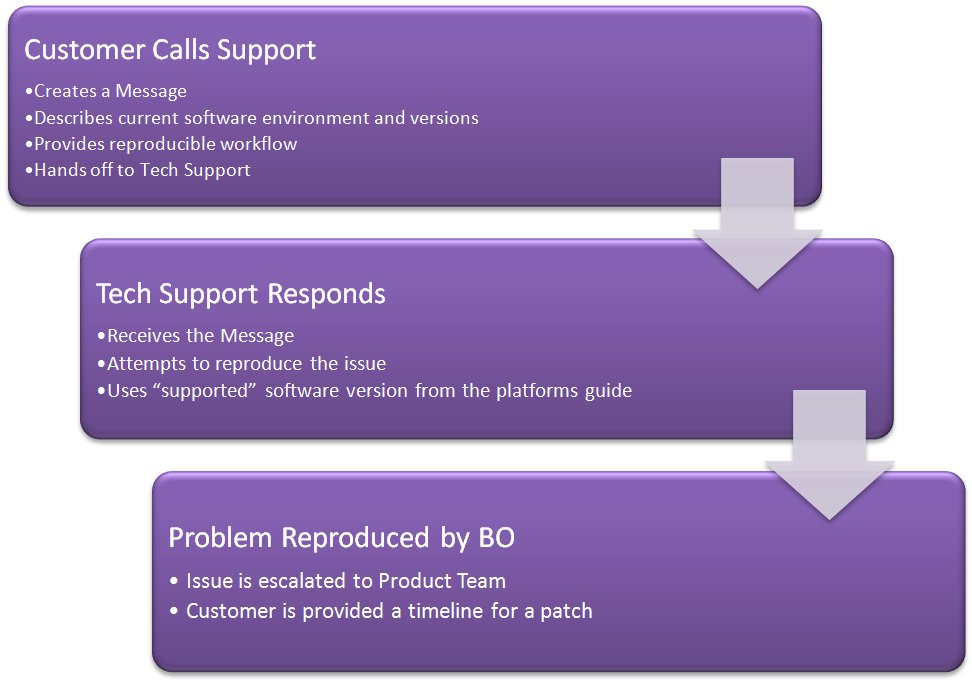
This second workflow is the situation whereby the problem becomes more difficult to reproduce and there is some difficulty in determining what is causing the problem. In this case, are ability to escalate the issue is determined by our ability to reproduce the problem on the support, “reference” software version.
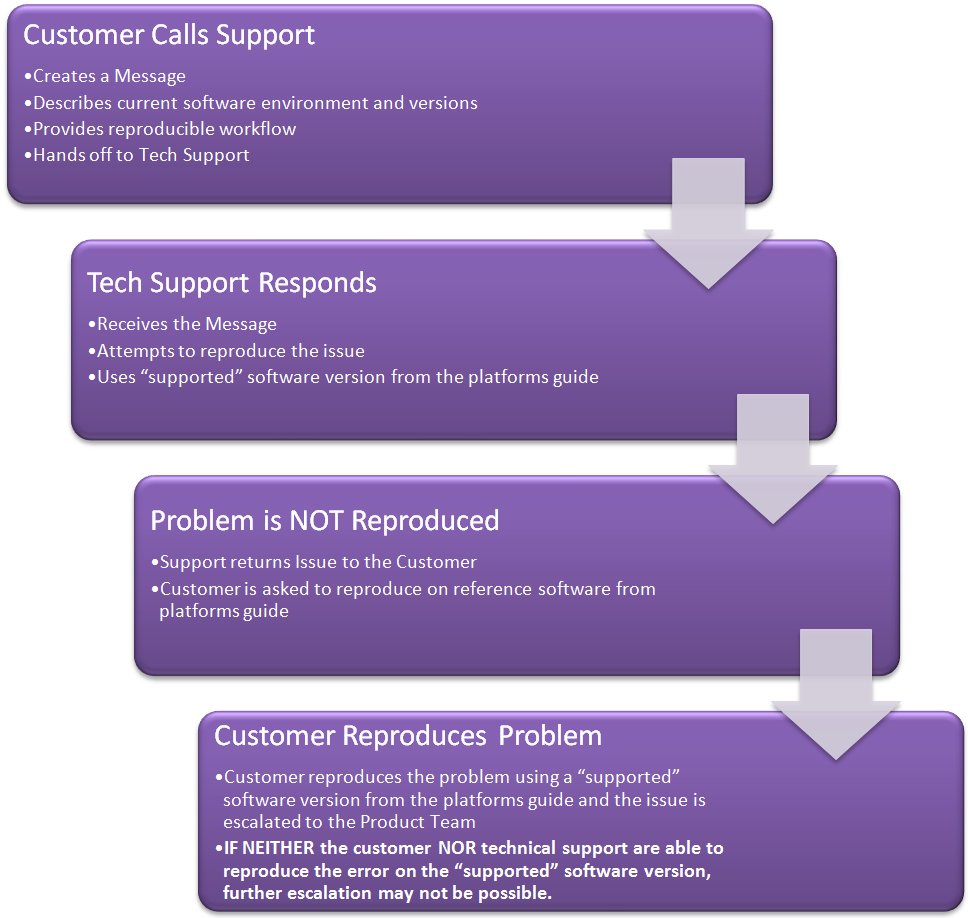
Hopefully that will bring additional clarity to any questions you might have.
Conclusion
SAP BusinessObjects is committed to the success of your BI deployment. They also provides guidance to help ensure that best possible change for success. Because they cannot test and support every possible combination of every vendor’s product release, SAP BusinessObjects provides the supported platforms document for guidance.
You should make every effort to say within the same product release “umbrella” as what you find in the platforms guide. Make sure that if you use an incremental release, that it is not a new code base and includes only bug fixes and performance enhancements. Know Your Software = No Problems. You can’t just look at the version number to see if there were significant changes. You need to check the release notes:
- Tomcat 4.1 vs. 5.5 – Significant
- Netezza v4.0 to v4.6 – Insignificant
- Windows Server SP2 to SP3 – Significant (Yes, even SP’s can be significant)
- Teradata V2R5 to V2R6 – Significant
- Hyperion Essbase Client 9.2.1 to 9.2.5 – Insignificant
In all cases, you should rigorously test your BusinessObjects environment before going live on a new release.
«Good BI»

David,
Thanks for putting this piece together. It’s well done and I’ve already shared its link with several customers.
Kind regards,
Dallas
Thanks… It did take a while to put it all together. 🙂
I discovered you can ALSO find a list of supported product platforms on SDN here:
http://www.sdn.sap.com/irj/boc/support?rid=/webcontent/uuid/e01d4e05-6ea5-2c10-1bb6-a8904ca76411
How many other places does it exist?