
So has everyone see the new interface for Crystal Reports? If not, you’re missing out. SAP BusinessObjects v4.0 includes a brand new version of Crystal Reports called, Crystal Reports for Enterprise. This version of Crystal is new in BusinessObjects v4.0 introduces the new tabbed user interface which has been rolled out to all the client tools.
Crystal Reports 2011 and Crystal Reports for Enterprise are both available in BusinessObjects v4.0.
You may be asking: What is the difference between Crystal Reports 2011 and Crystal Reports for Enterprise? That’s a great question.
In short, Crystal Reports 2011 is the legacy Crystal Reports 2008 with a few new features. Crystal Reports for Enterprise is the future of Crystal Reports… and here’ s why it makes sense to have two versions.
The Crystal Reports development team wanted to make sure there was absolutely zero disruption to the use of existing Crystal Reports. Customers are always #1. It’s all about allowing customers customers and partners to continue to leverage their Crystal Reports investments, while at the same time laying out a future direction for the product. Those 1B+ Crystal Reports need to keep running.
The new, future direction means delivering the best possible connectivity to the new semantic layer in SAP BusinessObjects v4.0, together will a new charting engine and much, much more. As a result, they also released the distinct, next generation version of Crystal Reports called, Crystal Reports for Enterprise.
Version Comparison
Crystal Reports 2011 – All legacy Crystal reports 2008 functionality with read-only report format (.rptr), export to Excel workbook data only (.xlsx), integration with Visual Studio 2010 and integration for WPF apps.
Crystal Reports for Enterprise – Next generation Crystal Reports Designer with streamlined user interface, new charting engine, updated report design, connectivity to the new semantic layer (unx), platform driven alerts and 64-bit processing on the server (although the designer is still native 32-bit).
NOTE: For all new features please see the release notes.
Result – This gives customers the best of both worlds. Both versions of Crystal Reports can run side-by-side on the same desktop client. The associated processing servers and job servers can also run side-by-side on the same server. Zero disruptions – tons of new capabilities.
Configuring Crystal Report for Enterprise
The biggest challenge I ran into when first using Crystal Reports for Enterprise was getting connected to my CMS. I had no idea how to configure my server connections.
1. When you start Crystal Reports for Enterprise you will see this:
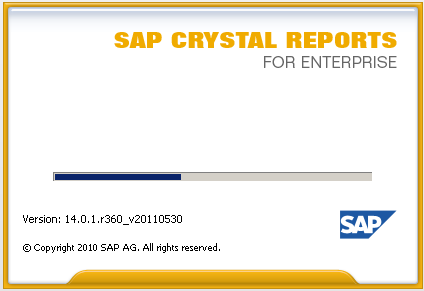
2. Next you will need to connect to your BusinessObjects Enterprise repository (to access the semantic layer). Choose File -> Log On to SAP BusinessObjects Enterprise
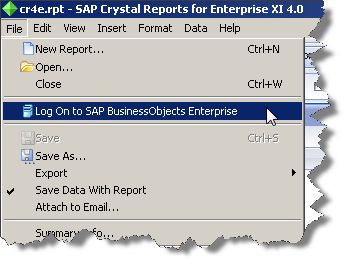
3. You can save connections to multiple repositories. Lets configure the first server connection by clicking on the box to the right of the Server Connections field.
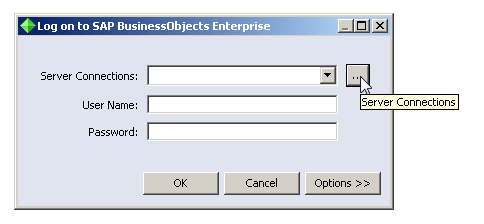
4. Enter in the following fields. Note that the Server Context must be entered as /dswsbobje. After entering the fields, make sure you can test the connection.
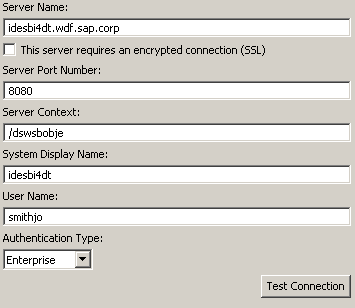
If you have a proxy server in play, make sure that this is configured correctly in Internet Explorer. Crystal Reports for Enterprise will leverage this configuration when attempting to talk to the server.
5. After entering the fields you should see an entry similar to the following screen:
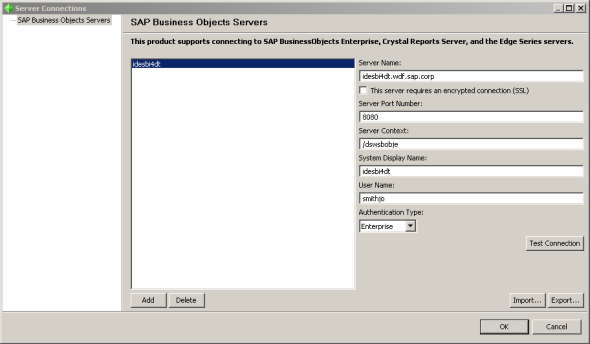
6. You should now be able to connect to your repository and begin building content off any of the new UNX semantic layer definitions you have created. Make sure and play with the new charting engine and report layout controls. See how much easier it is to drag, drop and align fields onto the workspace.
Future of Two Crystal Reports Versions
More good news. Within a relatively short time frame, the Crystal Reports teams plans to bring all the capabilities on the classic Crystal Reports 2008/2011 version into Crystal Reports for Enterprise. So I don’t expect we will have two versions of Crystal Reports for very long. Here are a list of some of the things that are NOT in the initial release of Crystal Reports for Enterprise v4.0:
- No direct data support (ODBC/JDBC, etc)
- No direct OLAP support (other than BEx Queries)
- No Live Office support
- No Enterprise Search
- API/SDK Gaps
These are all the major things that will need to be added before Crystal Reports for Enterprise becoming the only version of Crystal Reports in the BusinessObjects Suite.
P.S. I love the new abbreviation for Crystal Reports for Enterprise, it’s cr4e. Very Cute.
«Good BI»

Thanks for the nice information, i was struggling to understand what was the server context …… able to login successfully with the information provided. Many thanks for the info.
Very nice article David!!
It’s been quite sometime since you published this article. Have you found any major improvements on cr4e? Please share them
I’ll put it on my to do list! It’s funny that you would ask. I don’t get a lot of people asking about Crystal Reports these days.
Am not able to login even with following the above. Explain on the server context plz
The server context is the location of the web services that cr4e uses to talk to the CMS. You need to make sure the web services are deployed on your BusinessObjects server.
We have both CR 2011 and CR4E. But we prefer CR2011 because of the fact it can connect directly to the database via ODBC/JDBC. You can do more complicated data manipulations using pure SQL. CR4E can connect to the UNX universe, but it also means the report is only as good as how the universe is configured. It also means we’re putting all reports to risk if the universe has issues.
I would argue that the semantic layer protects your reports. With a semantic layer you can move your schema seamlessly from Oracle to SQL Server. You can also make sure that the ‘correct’ SQL is always generated. Here is a blog post I did a while back which talks about the advantages in more detail: http://www.trustedbi.com/2007/12/30/why-use-a-semantic-layer/
I do agree that migration to different environments is much better using CR4E since it’s tied to the universe. For me, I’m used to developing complicated reports using CR2011. It is hard to imagine the semantic layer can designed to produce the same level of complex reports and also allow users to design their own. I guess I don’t have enough experience and haven’t seen a universe that is capable and easy to maintain. @David Taylor
Oh ye of little faith. 🙂
The semantic layer is crazy good. Here is a nice 3-part series I did that talks about leveraging time-series analysis in the universe. http://www.trustedbi.com/2009/12/29/timeseries1/
Hi David !
How to find “BI platform Web Services Server Name” ?
(I am trying same steps for adding server connection, but I don’t know where to find above name, connection display name could be anything I believe; correct if wrong).
I am using crystal reports for enterprise.
Thanks
Pratik
Sorry for the late reply. This is most often the same as the CMS server name… but may be different depending on how your administrator may have configured your environment.
Hi David,
Really useful article !! thank you . May I know how to choose between CR 2011 & CR 2013 ?
currently I have crystal reports server 2008 installed . I want to upgrade but, cr4e is not very useful in my context . Because the system requires ODBC connectivity. Could you help me on basis of what I can choose between CR2011 & CR2013 ?
I would recommend using the same versoin that shipped with CR Server 2008 so that you can easily publish documents from within CR into the repository. If you want new functionality I would recommend upgrading both CR and CR Server together.
Hello can multiple installs of Crystal server reside on the same Linux server? The person performing the original install of CR server on Linux is out of the office. I was set up with a different user account for the install. When installing I get errors with the default ports saying that they are in use or reserved. It seems these ports are still being used by the previous install. Do I need to get that version of the CR server uninstalled from the other person’s user account? I attempted to use other available ports, and while the install finished and said it was installed correctly, I cannot launch CMC nor can I use CR Enterprise to make a connection to the server. Please advise.
Technically you can do multiple installs on the same server, however this takes a certain level of expertise. I would recommend reaching out to one of our partners for help or leverage someone who has experience with these types of installs. As you rightly pointed out, it’s extremely important to setup the configuration so there are no port conflicts.. and the fact that you are on Unix only adds to the complexity. I would strongly recommend moving to a virtual environment were you could run multiple environments on a single server.
Hi David,
Thanks for this article. It really helped!
Question though, do you suggest migrating all CR 2011 reports to Enterprise now?
For those of us not using the Business Objects Enterprise or Crystal Server, but just Crystal Reports in our applications using ODBC, will be still be able to use future versions (CR 2015, or CR for Enterprise 5.x) when they are released?
It sounds like SAP is dedicated to continued support and that these will merge into one CR, but interested in your views.
(Excellent explanation, by the way. I am just now looking at upgrades, so sorry for the late posts!)
No easy way to say this. I have been a Crystal Reports developer for 15 years. I do not like the Enterprise Version.