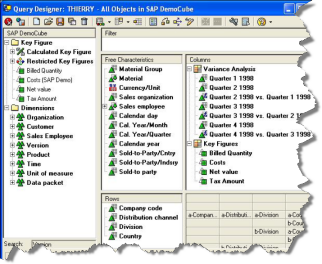 Now that SAP has clearly and unambiguously stated that BusinessObjects is the new face of BI for SAP, we have many customers who want more information about connectivity with SAP and are surprised when we recommend that they connect to an existing BW Query instead of to the entire Infocube.
Now that SAP has clearly and unambiguously stated that BusinessObjects is the new face of BI for SAP, we have many customers who want more information about connectivity with SAP and are surprised when we recommend that they connect to an existing BW Query instead of to the entire Infocube.
Why is connecting to SAP BI/BW Queries a best practice?
There are several reasons for connecting via SAP BW Queries:
- Performance – The BW OLAP Engine performs its processing against the query cube. In the event, you connect an external analysis tool directly to an InfoCube, a query cube consisting of all the characteristics and key figures in that InfoCube is generated on the fly in order to handle the request processing. This process adds significantly to the processing time of the request made by the end-user when compared to reporting against a pre-defined BW Query.
- Capabilities – There are several capabilities exposed via the interface to BW Queries that are not exposed when connecting directly to the cube such as calculated and restricted key figures to name a few.
- Flexibility – The BW Query Designer offers an extension to the data modeling environment in which changes are relatively easy to make as compared to the effort required to change an InfoCube.
Is this required across all the reporting tools? (WebI, Voyager, Crystal Reports)
Its mostly applicable to WebI and Voyager. There’s more flexibility with Crystal since it has more connectivity interfaces to SAP and it is not designed to be an ad-hoc reporting and analysis tool. Xcelsius will typically be built against scheduled content since most dashboard data is usually only updated every 24 hours.
What are the advantages and disadvantages of this different approaches to SAP Connectivity?
Advantages of BW Query – The BW Query can take advantage of Query capabilities such as CKF and RKF. The BI Team can also provide better control over how much data user can request.
Advantages of InfoCube – The BI Team can expose entire dataset to user without additional work from BI team
Disadvantages of BW Query – Using BW Queries requires additional work from BI team to setup queries specifically around areas of the business, e.g. marketing, sales, etc. It limits amount of information available to user for a given query. That being said, the adhoc report designer can combine multiple queries within a single report. In addition a well defined BW Query can serve as the data sources for multiple reports. (whereas traditionally in SAP BW, we saw 1 query = 1 report)
Disadvantages of InfoCube -Users can get lost in the large amount of data available to them. There is a lack of CKF and RKF, which will lead to users creating more filters and calculations at the report level. These efforts will likely be duplicated across multiple reports. Duplication leads to duplicate work and the potential for different answers based on different formulas (i.e., no “single source of the truth” for those formulas)
Performance of BW Query – Better. Because of the constraint on information available to the end-user, the query design can test a subset of data and guarantee a certain level of performance.
Performance of InfoCube – Vulnerable. Because the entire cube is visible, there is no what to know what combinations of information the user might pick. Without specific controls over the type and amount of data returned, it is impossible to determine who long the query might run.
Flexibility of BW Query – The BW Query is more flexibility in regards to exposing “processed” data (CKF and RKF). It also provides flexibility when it comes to making changes to underlying data because not every change to the InfoCube will impact a BW Query.
Flexibility of InfoCube – The Infocube is the most flexible with regards to the data exposed.
What data structures in SAP are supported within BusinessObjects?
WebIntelligence/Voyager supports: Standard and Transactional InfoCubes, Remote InfoCube (not recommended due to performance), MultiCube, MultiProvider.
Crystal Reports supports: Standard and Transactional InfoCubes, Remote InfoCube (not recommended due to performance), MultiCube, MultiProvider, ODS, R/3 Infosets, ABAP Queries, ABAP Functions. ABAP Data Clusters, Transparent Tables, Pool Tables, Cluster Tables, zTables, InfoViews
Conclusion
It’s been exciting to see how quickly SAP customers have been able to unlock the data that they have in their Business Warehouse to a whole new groups of users. Users can now create their own reports from scratch using the WebIntelligence interface. Executive users and front-line contributors can have their personalized data delivered directly to the desktop.
I can’t wait to see what will unfold within our next generation of tools.

You make no reference to Desktop Intelligence. Does it have no SAP connectivity at all? Keep up the good work.
Nick, this is a GREAT question. Where is Business Objects with Desktop Intelligence and SAP. The answer is Desktop Intelligence has never had the ability to access SAP data and never will. Several years ago Business Objects decided that WebIntelligence was the tool for moving forward. Since then Business Objects has been closing the gap on the feature differences between WebIntelligence and Desktop Intelligence. Desktop Intelligence is currently in maintenance only and no new features have been added to the product since it’s introduction in XIR2.
Dave, when creating a WebI report against an InfoCube..are ther any special account permission issues to be aware of? Like, does the WebIntelligence service need to run with an account that has permissions on the cube in SAP?
Not sure if I am asking correctly.
HI, I have a question please if you can make the time to answer. We have a BO XI Release 3 Tomcat Server in our work environment wherein we schedule some reports to be sent to some users via email. The problem is that some of these reports are having NO DATA on somedays. Our technical director wants us schedule in such a way that a blank report should not be sent by mail. How can we do this particular scheduling. Appreciate your help.
Thanks and just to let u know, u have a very very informative blog and a very lucid way of writing. Hope you write one of the technical books someday.
J
Javed,
Thank you for your kind comments. I really enjoy using BusinessObjects and am glad you’ve found these postings helpful. I will try and answer your question regarding emailing reports in the next few days.
Thanks again!
David,
We are having the same problem with blank emails being sent. I found a workaround but it causes the report to fail (if no data is retrieved) and that is not acceptable as we truly need to know should the report really fail.
I seem to recall that suppressing the publication of a blank report was supposed to be new functionality in R3, but it is not. This is VERY disappointing!
If you know of a viable work around, I would truly be grateful.
Kevin,
When creating WebI reports against an Infocube, you need to make sure as use an SAP user belows to a ROLE that has permissions to view the InfoCube. I almost never recommend going directly against the Infocube. Instead you should use a BW Query. Hope that helps.
John,
Thanks for your feedback regarding reports with no data. The only workaround for XIr2 is the workaround you are already using. You can create a subreport and if the main report contains no data, then execute the subreport which contains an database connection error and will cause the entire report to fail. Short of building your own email processing engine via the SDK, that’s the best I can do. (If you are interested in building your own, I can provide you a sample that was done by a colleague of mine a number of years ago.)
In XI 3.0, we introduced publications. A publication can be setup with delivery rules. One of the default delivery rules is that the report “Must Contain Data”. If you select this rule, the publication will not email the document unless it contains data. The publication will complete successfully and not generate an error message.
Hi David,
Great section. Wondering if you could help provide more context around why SAP (and yourself) keep recommending Universes’ be attached to queries instead of infoproviders?
For example:
– MultiProvider1 has 100 Chars/InfoObjects and 50 Key Figures/measures.
– Universe1 has the same and is attached directly to the MP.
– Universe2 is attached to a super query with 100 chars and 50 kf’s.
– WEBi report only has 10 Chars and 5 Kf/measures
Why is there a difference between using Uni1 versus Uni2 for this WEBi report? Is there something in the MDX code that makes 1 option better than the other?
If the question isn’t clear, just let me know and I’ll elaborate.
Regards,
Paul
Hi David,
I came across your website recently and have to explore it more, but by reading some of the articles it provides lot of clear information and you have provided useful information and thank you for all your efforts.
I was reading about the data structures in SAP which are supported within BusinessObjects and it is clear that Crystal Reports is able to connect more
sources as compared to Web Intelligencea and hence provides more useful reports as compared to WebIntelligence or Voyager, but since Crystal Reports is not
a Adhoc reporting tool, going forward I guess SAP is trying to integrate more features into WebI/Voyager as this will be the leading adhoc reporting tool.
Thanks,
Baazi
Baazi,
I’m glad you’ve enjoyed the blog and found it useful. It is true that Crystal Reports can connect to more SAP data sources than WebIntelligence, but you to remember what the tools are used for. Because Crystal Reports is targeted to a technical audience, it provides a lot of power but some users find it difficult to use.
WebIntelligence on the other hand is targeted for the self-service user who need to slice and dice data. This is usually accomplished in a data warehousing environment by creating a star schema with conformed dimensions, etc. This is exactly what you get in BW, therefore WebI has only ever worked with BW. There have been internally discussions about the value of allowing WebI to connect to the SAP ERP data structures, but as far as I know right now, this isn’t being pursued.
If you are committed to SAP BW, then you can use WebI against BW.
If you are committed to SAP ERP but not BW, then you can use RapidMarts to extract data out of the ERP structures and into a star schema for reporting using WebI… (or any other BI tool).
Hope this helps,
–david
David,
Thanks for your useful information. We have been working in a BW environment for 8 years and we are now trying to use WEBI to replace the BEX Analyzer for our clients. One problem we have faced is that it does not seem that WEBI supports BW Hierarchies(of which, we have many). Is this true ? Is there a work-around for this ? Is this something that they will be trying to fix in the future ?
Thanks,
Craig
Craig,
Yes, BusinessObjects has supported BW Hierarchies for a very long time… even before they became part of SAP. I’m not sure why you are struggling with them, unless you have a particularly unusual implementation. I suggest that customers with a strong need around SAP integration leverage some of the new capabilities in the new XI 3.0 release.
Some of the highlights include:
Refreshing SAP BW Universe structure
SAP BW Universe Customization
Calculated Key Figures
XI 3.0 also received an SAP Prompting “Extreme Makeover”, with support for optional variables, keydate and mandatory variables and default prompt values. Calendar-based query prompts have also been added.
I suggest you contact SAP BusinessObjects support and/or SAP Forums to see if they can shed more light on your specific issue/implementation with BW Hierarchies.
Hi there,
neat blog simple understandable language and well informative. I wanted to know about your prospective for SAP BW/BI future. Will Infocubes be taken over by universes etc. I am very concerned as I am a SAP BW Programmer. Should I shift toward BO totally?? Please guide.
Thanks.
Syed.
All your investments into SAP BW are save. You should download the SAP Roadmap from the SDN website. It is clear that SAP BusinessObjects will be the “new face” of BI for SAP BW/BI, but all the underlying database technology is safe. Your Infocubes, BW Queries, etc. will remain the data structures that SAP BusinessObjects will leverage for reporting off of SAP. In some cases SAP BusinessObjects requires you to create a universe on top of your BW Query, in other cases you can report directly against the BW Query or against the data structures within BWA. Does that answer your question?
Hi,
The blog is very much informative. But the issues requested are not answered here. Also, Crystal 2008 with SAP Multi-providers does not work properly. I request you to keep posting the latest on the subject.
Thanks
Kishore, Multi-providers should be working. Can you please provide some additional details as to your specific problems with them? Thanks!
Hi,
Great Blog!!
Do you know in specific. What are the advantages and disadvantages of BEx Analyzer?
and Do you know the limitations and scope of the bex analyzer?
Talking about the security issue. What kind of resticciones be applied to end-users to control information. Protecting system resources and the information that the user uses, not be manipulated.
I hope you could answer my doubts
Thanks